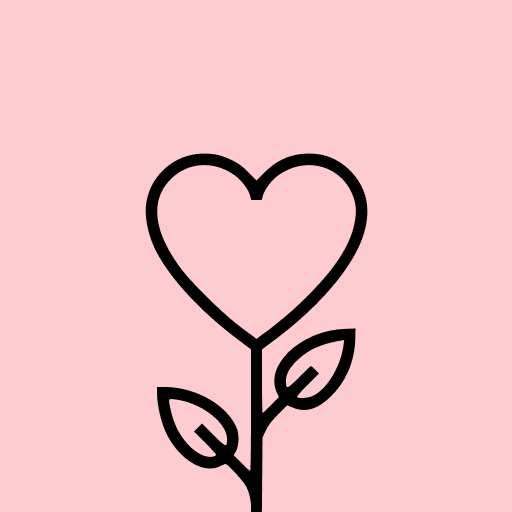LINE: Calls & Messages
Communication- CategoryCommunication
- Latest VersionVaries with device
- Updated Date2024-07-08T08:00:00+08:00
- Requires Android6.0
Similar Apps
- 1
 Watch Duty (Wildfire)Communication4.8
Watch Duty (Wildfire)Communication4.8 - 2
 CastChat, Match & Voice ChatCommunication4.8
CastChat, Match & Voice ChatCommunication4.8 - 3
 Brave Private Web Browser, VPNCommunication4.7
Brave Private Web Browser, VPNCommunication4.7 - 4
 Web Scanner AppCommunication4.7
Web Scanner AppCommunication4.7 - 5
 Opera browser with AICommunication4.7
Opera browser with AICommunication4.7 - 6
 Google Pixel WatchCommunication4.7
Google Pixel WatchCommunication4.7 - 7
 Opera GX: Gaming BrowserCommunication4.7
Opera GX: Gaming BrowserCommunication4.7 - 8
 Microsoft Edge: AI browserCommunication4.6
Microsoft Edge: AI browserCommunication4.6 - 9
 BOSS Revolution: Calling AppCommunication4.6
BOSS Revolution: Calling AppCommunication4.6 - 10
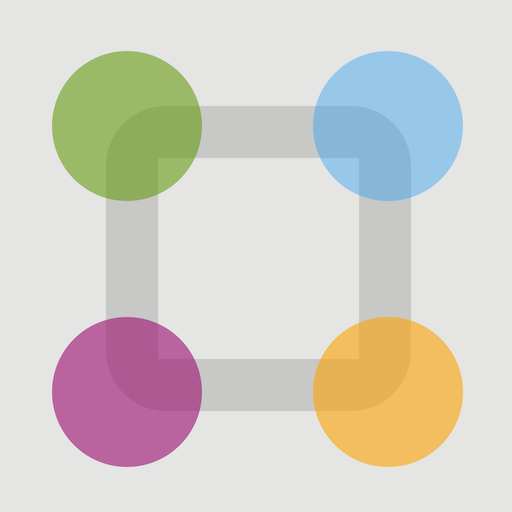 ParentSquareCommunication4.6
ParentSquareCommunication4.6
LINE is revolutionizing personal communication, making it simpler than ever to connect with friends, family, and loved ones around the globe—at no cost. With an array of features including voice and video calls, instant messaging, and a diverse selection of vibrant stickers, you'll discover new ways to share your thoughts and emotions.
◆ Connect via messages, voice, and video calls
Engage in seamless conversations with your LINE friends through voice and video calls, as well as text messaging.
◆ Customization with LINE stickers, emojis, and themes
Showcase your personality with countless stickers and emojis, and personalize your LINE app with your favorite themes.
◆ Your Home Screen
Access your friends list, track birthdays, and explore the sticker shop, alongside various services and content provided by LINE, all in one convenient hub.
◆ Stay connected across devices
No matter where you are—whether commuting, at the office, or working remotely—LINE allows you to chat through your mobile device, Wear OS, or desktop computer.
◆ Keep Memo for your personal data
Create your own private chatroom for temporarily storing messages, photos, and videos.
◆ Enhanced security with Letter Sealing
Your messages, call logs, and location details are encrypted by Letter Sealing, ensuring that your privacy is safeguarded while using LINE.
◆ Smartwatch Features
If you own a smartwatch with Wear OS, you can effortlessly link it to the LINE app to receive messages and incorporate the LINE app complication into your watch face.
* To avoid data usage charges, we suggest using a data plan or connecting to Wi-Fi.
* For optimal experience, please utilize LINE with Android OS version 9.0 or newer.
**********
Should you encounter slow network speeds or insufficient device storage, the installation of LINE may not complete successfully. In such cases, please verify your connection and attempt the installation again.
**********