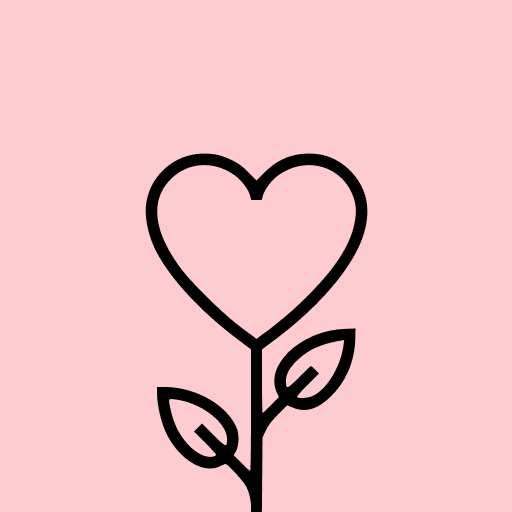myEarthLink
Productivity- CategoryProductivity
- Latest Version3.69
- Updated Date2024-06-28T08:00:00+08:00
- Requires Android5.0
Similar Apps
- 1
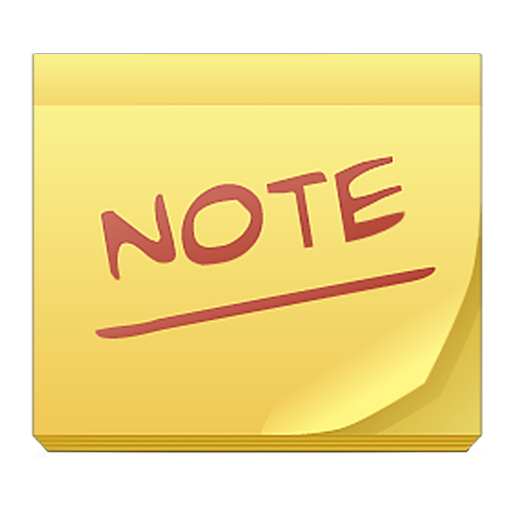 ColorNote Notepad NotesProductivity4.9
ColorNote Notepad NotesProductivity4.9 - 2
 Notepad, Notes, Easy NotebookProductivity4.9
Notepad, Notes, Easy NotebookProductivity4.9 - 3
 monday.com - Work ManagementProductivity4.8
monday.com - Work ManagementProductivity4.8 - 4
 All Document Reader - One ReadProductivity4.8
All Document Reader - One ReadProductivity4.8 - 5
 CamScanner - PDF Scanner AppProductivity4.8
CamScanner - PDF Scanner AppProductivity4.8 - 6
 Easy Cleaner:Junk MasterProductivity4.8
Easy Cleaner:Junk MasterProductivity4.8 - 7
 Microsoft Excel: SpreadsheetsProductivity4.8
Microsoft Excel: SpreadsheetsProductivity4.8 - 8
 Microsoft Word: Edit DocumentsProductivity4.8
Microsoft Word: Edit DocumentsProductivity4.8 - 9
 App Lock - Applock FingerprintProductivity4.8
App Lock - Applock FingerprintProductivity4.8 - 10
 ChatGPTProductivity4.8
ChatGPTProductivity4.8
Discover the convenience of the myEarthLink® app, designed for easy access to your email, management of contacts, bill payments, and updates on news, weather, and stock prices. With a user-friendly interface, simply tap on any feature and you're ready to go!
Email
- Anytime, anywhere, you can check your EarthLink email.
- Effortlessly read, send, and manage your email along with all your EarthLink contacts.
Contacts
- Easily view and engage with your local and EarthLink contacts through email.
- Reach out to your EarthLink groups directly from the app.
My Account
- Access your billing details, manage multiple email addresses, and add new services with ease.
- Make one-time bill payments online.
- Switch your payment method whenever needed.
News
- Enjoy a tailored news feed that lets you select the topics that you want to follow.
- Stay updated without needing to download any extra news applications.
Weather
- Quickly get the latest weather forecasts as you travel.
Stocks
- Customize your app to show your favorite stocks or stay informed about the latest S&P updates.
Getting Started
- Below are helpful tips to navigate through the myEarthLink® app.
- To access email and account information or to settle your bill, enter your EarthLink email address and password when prompted.
- To check another EarthLink email account, make sure to log out first by clicking on the My Account tab and selecting the Logout option.
- When you first open the myEarthLink® app, you'll encounter several permission requests. Please select “Allow” to enable full functionality.
Need assistance or have questions? Visit https://www.earthlink.net/mobile-email/